Accessing and reviewing a friend's branch.
I am contributing to a friend’s repository on GitHub. A few days ago, he told me he was working on a branch and wanted me to look at it to view his progress.
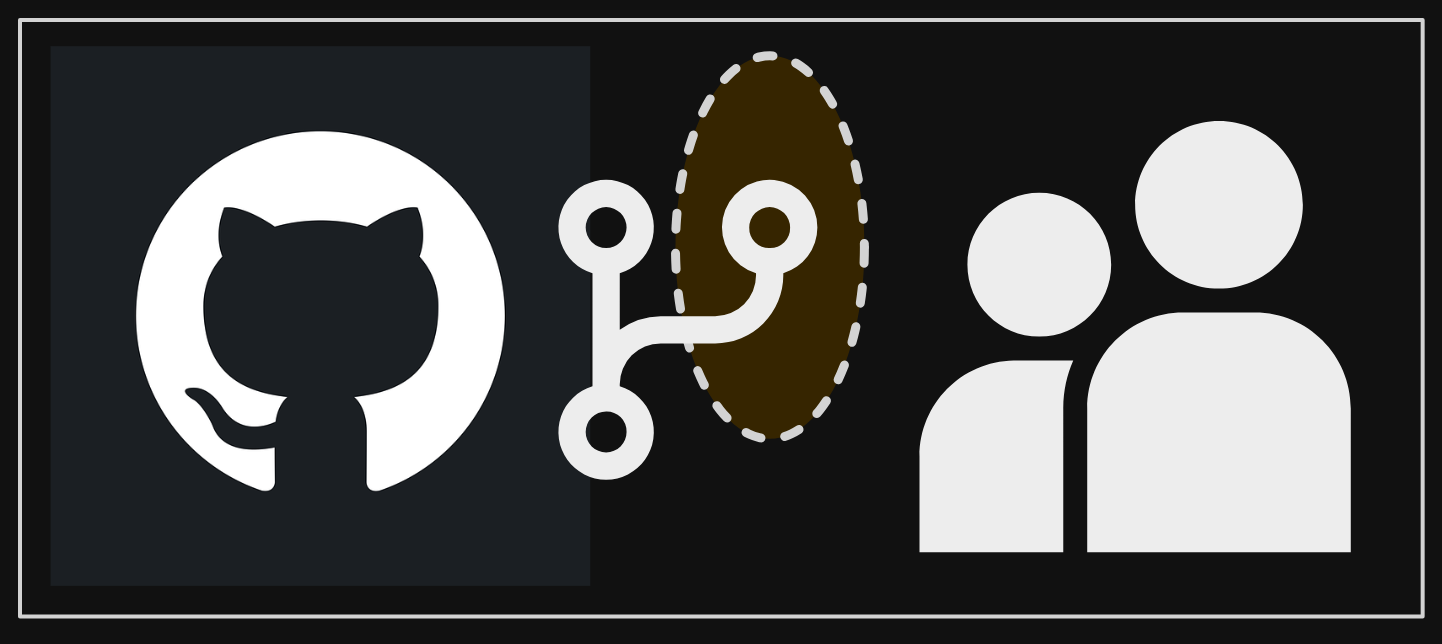
First, I wanted to ensure I didn’t have an upstream repository by using:
git remote -v
Next, I added my friend’s original repository as the remote repository with the command:
git remote add upstream https://github.com/myfriend/originalrepository.git
Then, I verified that the remote repository was added correctly:
git remote -v
To download the most recent information from the original repository, I used:
git fetch upstream
Next, I got the specific branch to my fork. First, I executed:
git checkout -b friend-branch upstream/friend-branch
And finally, I uploaded the branch to my fork on GitHub with:
git push origin friend-branch